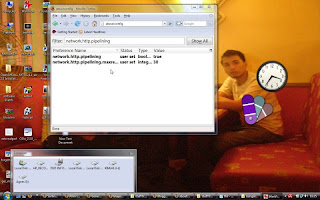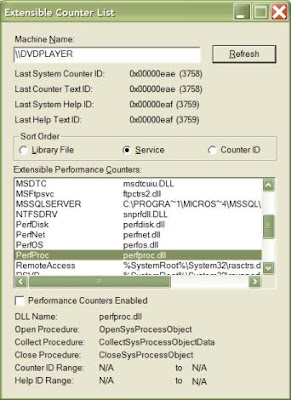hei hi chu a zir sang leh a zir chhuak tawh te ina kan hriat vek a nia… mahse awareness kan lo neih leh zual nan te leh kan inhrilh hriat nan kan ziak a ni e..
Mizoram ah hianin kumtin hianin kan state chhuahsan a zir na sang zawk pan ta te hi kan tam hle a… amah erawh chu mumal takin kan zir tum hrelo ten, hmuh2 zir tur ten kan chhuak a, a zong2 chu kan ti thei chuang lo ang… ka hriat tam zawk hianin delhi, bangalore, hyderabad, mumbai etc etc te an pan a hmun hnai deuh shillong, guwahati leh north east circle te chu kan hmusit deuh thrin a.. kan tumah kan chiang tur a ni.
voikhat chu ka thrianpa hianin khawnge i zir min ti a silchar ah ka ti a, a ni chuanin min nuihsawh ta mai a.. a nuam duhlo ang reng khawp mai a, ani kha chu metro a zirlai a ni a. National institute of technology silchar ah engg zirlai ka ni a, silchar a ka zir chhan hi a hmun vang a nilo in a college vanga a ni tih hi kan soi hmasa duh a ni. He kan college lut tur hianin AIEEE all india engg. entrance tlang a ngai a, chumi tlang tur chuanin state tinin quota kan nei a. Mizoram hianin ST quota 7 leh open quota 7 vel bawk perfomance a zirin kan nei a mahse kan hmang trangkai lo hle. kum tinin seat a ruak a hnawhkhat tur a awmloh avangin state dang trang an ron luh phah treuh thrin a ni. a chhan mo kan mizo puite chu an tling pawn nit te ai chuanin metro a awm kha an duh zawk tlat miau lawm. campus placements te leh hna zawn hunah chuan a inthlauh zia chu inchhirin an rawn soi thrin but tihngaihna awm tawh si lo. chuvangin a hma atranga inhrilh hriat hi kan tihtur nia hriat vanga ziak ka ni.
College chu medical emaw engg a ni emo, class 12 tranga kalna tur chiang taka ngaihtuah lawk a thra. cuanin entrance hran2 khami college luh na tur te kha lo in prepare lawka exam a thra, kan phakloh tura kan ngaih reng nacchhan hi kan changkan theihloh na reng chu a ni e. mizoram ah hianin jee pe pawh hi kut zungtranga chhiar tham lek te a ni thrin, iit student pawh hi chhiar tham lek kan la nei bawk… zirna chu india a ni emaw foreign ani emaw a tum na na na chuanin a zir dan hi a awm tih hi i hre threuh ang u. mizoram hi literacy rate ah chuanin sang tak kan ni, tunah pawh ka hriatsual loh chuanin kan top a ni but application ah kan thra leh si lo.. kan zir chhuak ringawt zela degree nei turin tum mumal nei lo in. educated unemploed kan tam nachhan pawh hi hei chiah hi a ni.. kan scope hi tizau in mizoram mai nilo ram dengchhuak dop khawp hianin i thawk teh ang u hmiang.
aieee hi tlema zong soi belh ka duh a. a chhan chu ka hriat chian ve nia ka line ni bawk a. mizoram hianin aieee ah hianin quota silchar ah 4, hamirpur ah 1, srinagar ah 1, patna ah 1 kan nei a st quota tan bik kum tin a inthlak nangin… hei hi state dang north east ah ngei2 pawh nagaland te ngaihtuah chuan chhe tak a ni. an ni chuanin nit thra ber2 warangal, suratkhal, surat,trichy ah te seat an nei vek a. sorkar thleng phak a hmala thei kan awm chuanin kan naute ron zir leh tur tan hianin a va thra dawn em….
kan hnam hming hi sports ah mai nilo hian it industry a ni emo eng kawng ah pawh kan duai bik loh zia tiih lang i tum teh ang u..
PS: he ka thu ziah hi minute 10 a chhut leh rilru a awm2 ziah ani a, a buh deuh nuai a.. uluk deuhin ka ziak hman loh avangin in hriatthiamna ka ngen nghal e..
chuanin metro a zirlaite hnehchhiah nan leh deuhsawhnan a ziak ka ni lo bawk..
hmasawna rah thra a lian emaw a te tham tala awmzia a neih ka beisei ee..
hei hi misual dot com a ka post hmasa ber a ni e..