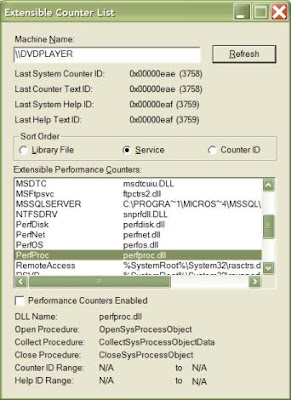
Windows XP has a performance monitor utility which monitors several areas of your PC's performance. These utilities take up system resources so disabling is a good idea.
Follow this step to disable it:
1. Download and install the Extensible Performance Counter List.
2.Then select each counter in turn in the 'Extensible performance counters' window and clear the 'performance counters enabled' checkbox at the bottom.button below.
3. Reboot your PC.
4. Done. Your XP runs more faster.
Here is the site where you can download it, and it's very small...
http://download.microsoft.com/download/win2000platform/exctrlst/1.00.0.1/nt5/en-us/exctrlst_setup.exe




No comments:
Post a Comment