Step 1: You need to install Java runtime environment and then download yourfreedom
Step 2 : Well i have installed what's next?? configure the settings, well you need to know thoroughly what kind of an internet connection you are having. I will give a random I.P. address and gateway which is common in offices, schools and colleges.
The Wizard guide could help you locating the your-freedom servers ie nearest to your location. There are plenty of your-freedom servers in the world which of course got different i.p.
Step 3: You need to have an account premium, free whatever.. Get yourself registered at www.your-freedom.net.
Step 4:
(i)In the first dialog you can see server selection, as i have told you your freedom got plenty of servers 18 upto when i was using. You can put the name of the server you wanted to use ( listen carefully here, if their site was blocked the whole software won't work, instead you can use their i.p. that's your last option as i have mentioned that every server got their own i.p. )
you can change the protocol to https as it is more secure than http and that will generate a random port and you can just use that.
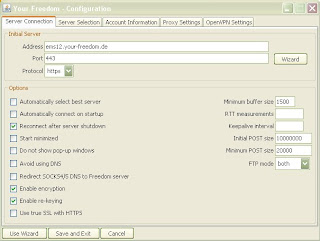
Here are the list of servers available, i'm positive that there are plenty of new servers, check it out on their site.
The IP address of ems12.your-freedom.de is 91.121.10.82
The IP address of ems11.your-freedom.de is 87.98.217.227
The IP address of ems07.your-freedom.de is 81.169.187.111
The IP address of ems01.your-freedom.de is 67.159.5.116
The IP address of ems02.your-freedom.de is 193.164.133.61
The IP address of ems03.your-freedom.de is 91.121.10.81
The IP address of ems09.your-freedom.de is 85.214.73.35
The IP address of ems08.your-freedom.de is 91.121.2.175
So, even if the ems12.your-freedom.de is not working you can try the i.p. instead.
(ii) For the account information you have to put the one that you have used for registering in your-freedom.net.
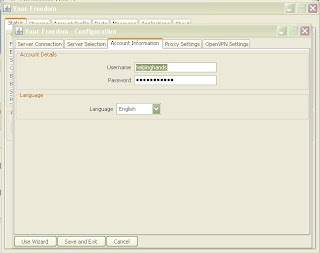
(iii) Proxy-settings is where you configure your type of ethernet, it will of course differ from place to place as i have show in the figure my proxy needs authentication, so be sure to enter every information correctly.
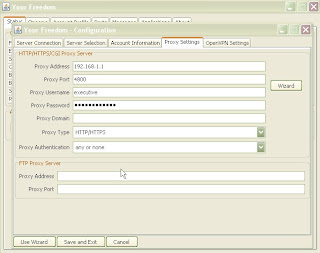
That's it the settings are done then click save and exit at the bottom which will direct you to the main dialog. Then click on start connection, on the messages tab you will see that you are connected or not.
Step 5: I suggest you to user more than one browser as you will often have to change the settings of your browser. Use a dedicated browser esp for yourfreedom.
On the applications tab you will the options you had depending on the server you are using it will differ. You can tick on the browser you wanted to use and then click on set up application with y/f. That will save the setting of your original browser settings, so you can later restore them
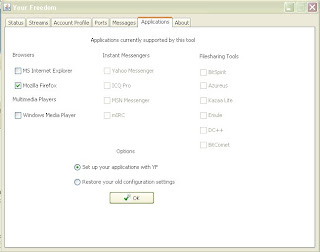
Well, that's it. Use the settings you have just use to browse the net, now you can open everything... enjoy!!!




No comments:
Post a Comment